Details
Assignment 1: Preparing for a Company-Wide Migration to Windows 8
Due Week 10 and worth 160 points
Crescent Manufacturing Inc. (CMI) is a luxury leader in crafted and customized home furnishings. The corporate headquarters and a production facility are located in Texas, with additional manufacturing facilities located in Nebraska and Maryland.
There are 250 employees in the Texas location, 175 in Maryland, and 25 in Nebraska. All locations use Windows 7 as the primary client operating system. The systems at the Maryland location are over five (5) years old. CMI’s Information Technology (IT) department upgraded the computer systems with new hardware within the past year at all other company locations. These upgraded computer systems are capable of running Windows 8. CMI recently upgraded all of its servers to run Windows Server 2012 in an Active-Directory-based environment.
The Operations, Marketing, Administration, IT Support, and Finance departments are located in the Texas location. Nebraska is primarily a manufacturing location that is staffed by production line employees, a line supervisor, and a plant manager. The Maryland office also includes an operations component (i.e., production line employees, line supervisor, and plant manager), a small IT department, and the company’s human resources department.
The current IT support staff comprises a seasoned group of individuals that collectively have over ten (10) years of experience in network administration and working with Microsoft operating systems. Many of the IT staff have recently completed training on the Windows 8 operating system and are well-versed in supporting Windows Server 2008 and 2012. The remainder of the company’s employees has only a basic knowledge of Windows 7 and relies on the company’s help desk to solve a majority of its computer problems. CMI has a team of 50 salespeople who use laptops and tablets while working from their home offices. These employees, who travel extensively with their laptops, must have their systems secured in case of loss or theft. The laptops, purchased over five (5) years ago, run the Windows 7 operating system. The tablets, used only by a subset of the sales staff, are iPads running iOS 7.
The Chief Information Officer (CIO) is concerned about employees installing non-standard company applications downloaded from the Windows Store both while at work and when they have their devices at home. The CIO also wants to ensure that those persons on the IT staff are the only individuals authorized to update Windows Store apps. The CIO has an IT support staff of ten (10) employees and does not want to increase the number of applications that need to be supported via the company’s help desk. The help desk is currently staffed by three (3) employees from 8:00 a.m. − 5:00 p.m. (CST).
Hardware and software compatibility issues experienced during the upgrade to Windows 7 several years earlier resulted in the company going over budget by several thousands of dollars. The CFO stated that the reason for going over budget was directly related to problems with their business critical applications not being fully compatible with Windows 7. The applications are used by the Operations department to track inventory, schedule production runs, handle purchase orders, and track product shipments. Senior management wants to address software compatibility testing prior to moving the entire company to Windows 8. They are also concerned about the time it might take to migrate user settings and applications over to the new Windows 8 operating system, the time to train employees on using the new interface, the overall impact on the company’s help desk, and day-to-day operations.
The CIO and Chief Financial Officer (CFO) want more information before making the decision to upgrade to Windows 8 and have asked you to write a report that addresses their concerns and also includes your recommendations on how best to proceed, should the project be approved.
Write an eight to ten (8-10) page paper in which you:
- Develop a SWOT analysis on the viability of upgrading to Windows 8 for the organization as a whole.
- Provide a detailed upgrade plan for the organization, including the sales staff. At a minimum:
- Identify the number of systems, by location and / or departments that IT must replace with new or compatible hardware.
- Recommend whether the organization should use a phased-in approach (i.e., upgrades are sequenced by departments and / or locations) or a flash-cut approach (i.e., all at once) in order to upgrade to Windows 8. If a phased-in approach is recommended, identify the departments and / or locations you would upgrade, and describe the preferred upgrade sequence. Support your recommendations.
- Address the length of time in which the upgrade should occur, and identify the main issues which could impact the specified time frame.
- Describe one (1) approach that IT could use in order to ensure that they thoroughly test business critical applications.
- Describe three (3) best practices for securing the laptops and tablets for the sales staff after the upgrade is complete.
- Examine the pros and cons of configuring AppLocker to standardize the software used by employees across the organization.
- Explain the process and options available for managing application installations and updates via the Windows Store, and thus addressing the concerns voiced by the CIO.
- Use at least three (3) quality resources in this assignment.Note: Wikipedia and similar Websites do not qualify as quality resources.
Your assignment must follow these formatting requirements:
- Be typed, double spaced, using Times New Roman font (size 12), with one-inch margins on all sides; citations and references must follow APA or school-specific format. Check with your professor for any additional instructions.
- Include a cover page containing the title of the assignment, the student’s name, the professor’s name, the course title, and the date. The cover page and the reference page are not included in the required assignment page length.
The specific course learning outcomes associated with this assignment are:
- Demonstrate the ability to install and configure a client operating system, applications, and associated updates as well as designing a client operating system installation strategy.
- Validate and successfully install a computer client operating system.
- Demonstrate the ability to discuss the migration phases and considerations in a client operating system installation to include virtual machines and the cloud infrastructure.
- Demonstrate the ability to apply technology tools to monitor and configure applications and network performance.
- Use technology and information resources to research issues in operating system environments.
- Write clearly and concisely about desktop administration and operating system topics using proper writing mechanics and technical style conventions
Ron Jon Surf Shop and Hilo Hattie Case Study
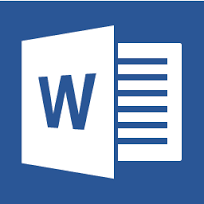

Reviews
There are no reviews yet.