Create three (3) Web pages: index.htm, tips.htm, and glossary.htm
$7.50
- Create three (3) Web pages: index.htm, tips.htm, and glossary.htm. Open and close all tags appropriately using the correct tags.
- Display your name in the title bar of the browser, declare the DOCTYPE for HTML5, and create a comment listing the lab number, the author, and the date.
- Create links on each page that link to the other two (2) pages.
- Create navigation links on each page that link to the other two (2) pages.
- On the home page, create an image linked to http://strayer.edu.
- Create alternate text for the image link that says �Strayer University.�
- On the glossary.htm page, create a definition list of at least five (5) terms and their definitions.
- In the definition list, create bold tags for the terms only (not the definition).
- Display the special characters �<� and �>� somewhere in the term definitions.
- On the glossary.htm page, create at least two (2) links to areas on the same page.
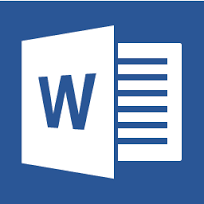

Reviews
There are no reviews yet.